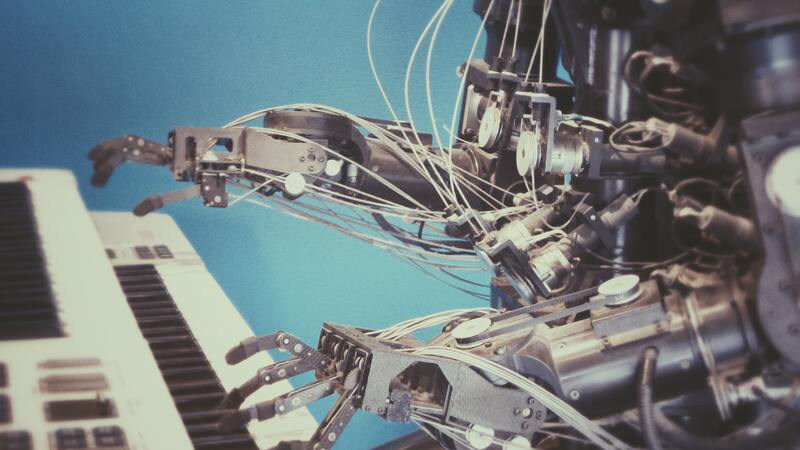Introduction
Salesforce is a leading cloud-based customer relationship management (CRM) platform that empowers businesses to effectively manage their relationships with customers, partners, and employees. Harnessing Salesforce APIs for automation unlocks efficiency and customization within the Salesforce ecosystem. Organizations can seamlessly automate processes, data synchronization, and interactions by utilizing APIs, reducing manual efforts and human errors. Whether automating sales workflows, marketing campaigns, or customer service tasks, these APIs enable businesses to tailor their Salesforce experience, streamline operations, and drive data-driven decision-making. Embracing Salesforce APIs empowers organizations to create intelligent, integrated solutions that enhance productivity and deliver exceptional customer experiences. In this blog, we will talk about how we could harness Salesforce APIs from the automation perspective.
Understanding Salesforce APIs
Salesforce APIs (Application Programming Interfaces) provide a powerful gateway to programmatically interact with the Salesforce platform. These APIs offer versatile methods for accessing, manipulating, and exchanging data within Salesforce, enabling seamless integration with external applications, custom development, and automation. Salesforce APIs allow developers to craft customized solutions, streamline business operations, unearth valuable insights, and construct innovative applications that enrich the overall Salesforce ecosystem. It's crucial to start with a firm grasp of Salesforce APIs before embarking on your development journey.
Types of APIs
- REST API: The Salesforce REST API is a widely used API for interacting with Salesforce data and services. It follows the principles of Representational State Transfer (REST).
- SOAP API: The Salesforce SOAP API is based on the Simple Object Access Protocol (SOAP) standard. It provides a more extensive set of operations compared to the REST API.
- Bulk API: The Bulk API is designed for handling large volumes of data in Salesforce. It allows for the asynchronous processing of data loads, making it suitable for migration and import/export tasks.
Create a Connected App
You must set up a connected app within your Salesforce environment to interact with Salesforce securely. This app will generate the necessary API credentials for authentication, such as a client ID and client secret.
Authentication
Implement the appropriate authentication method, such as OAuth 2.0, to ensure secure access to Salesforce via its APIs. This step typically involves obtaining an access token for your API requests.
Testing
Thoroughly test your automation solution in a sandbox or testing environment to ensure that it works as expected without causing disruptions to your live Salesforce instance.
Automation Scenarios
By harnessing Salesforce APIs, organizations can automate and optimize a wide range of processes, resulting in increased efficiency, reduced manual tasks, and improved overall productivity.
- Lead Management: Automatically assign, route, and nurture leads based on predefined criteria and trigger follow-up actions such as emails or tasks. Create seamless workflows to convert leads into accounts, contacts, and opportunities automatically, saving time for sales teams.
- Analytics & Reporting: Salesforce reporting and analytics enable businesses to keep track of performance, spot patterns, and base decisions on data-driven insights. These tools are essential for promoting business expansion, increasing productivity, and boosting client experiences. Automatically generate and distribute reports and dashboards to key stakeholders using the Analytics API.
- Alert Monitoring: Salesforce alerts are necessary for several reasons since they improve an organization's operations' overall efficacy and efficiency. They deliver near-real-time notifications regarding significant events, changes, or actions inside Salesforce, enable organizations to monitor and track processes, ensure that they are running as expected and meeting predefined criteria, and notify teams about lead engagement behavior or readiness for follow-up, which can significantly impact conversion rates.
- Opportunity Management: Proficient Opportunity Management within Salesforce equips sales teams with the tools to adeptly monitor and successfully finalize sales, project revenue forecasts, and foster productive collaboration. Furthermore, it furnishes management with insights into the sales pipeline, enabling data-driven decisions that enhance sales strategies and resource allocation. Automate opportunity creation, update stages based on specific conditions, and generate sales forecasts to streamline sales processes.
- Document Management: Automate document generation, approval workflows, and storage using Salesforce and document management solutions like DocuSign.
- Case Management: Salesforce case management promotes cooperation among support teams, speeds up issue resolution, and accelerates customer support operations. It also offers valuable insights for customer service improvement over the long term. It is a vital aspect of the Salesforce Service Cloud for businesses that aim to provide excellent customer service.
- Data Import & Export: Data import and export are fundamental tasks in Salesforce that involve moving data into and out of the platform. Data can be imported from external systems or exported for data backup and analysis. Data Import and Export help maintain data accuracy, compliance, and reporting needs. Through the utilization of Salesforce APIs, we can automate the scenarios mentioned above, along with numerous others, ensuring precision, freedom from errors, and adherence to schedules, all achieved seamlessly without requiring human intervention.
Conclusion
Employing Salesforce APIs for automation simplifies user tasks. It enhances data governance and plays a crucial role in improving customer interactions, facilitating data-driven decision-making, reducing expenses, accelerating data analysis, minimizing errors, fostering innovation, and strengthening competitiveness. Furthermore, it underscores the flexibility and adaptability of Salesforce APIs in achieving a wide range of automation objectives aligned with specific business needs. This comprehensive approach harnesses the potential of Salesforce APIs to propel business success in the ever-changing commerce landscape.